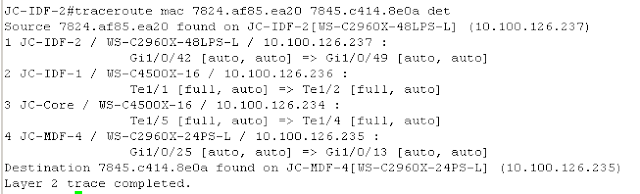Here are some of my favorite sayings. I've collected them over the years and try to live by them, although it's not always easy!
Complexity by Tolstoy
I know that most men, including those at ease with problems of the greatest complexity, can seldom accept even the simplest and most obvious truth if it be such as would oblige them to admit the falsity of conclusions which they have delighted in explaining to colleagues, which they have proudly taught to others, and which they have woven, thread by thread, into the fabric of their livesTolstoy
Modern Interpretation
Don't get so comfortable with one technology that you refuse to learn a new one!***************************
If you work for a man
If you work for a man, then by all means, work for him. If he pays you wages which supply your bread and butter, speak well of him; stand by him and the institution he represents. If put to a pinch, an ounce of loyalty is worth a pound of cleverness.
If you must vilify, condemn and eternally disparage – resign your position, and when you are outside, damn to your hearts content.
But as long as you are part of the institution, do not condemn it. IF you do that , you are loosening the tendrils that are holding you to the institution, and by the first high wind that comes along, you will be uprooted and blown away, and probably will never know why.
Elbert Hubbard
***************************
How to tell the winners from the losers
- Winners know that people will be good if you give them a chance.
- Losers feel that people will be bad if you give them the chance.
- Winners aren't afraid of losing
- Losers are secretly afraid of winning.
- Winners work harder than losers and have more time.
- Loser are always "Too Busy" to what is necessary.
- Winners take big problems and separate them into smaller parts that can be handled easily.
- Losers take a lot of little problems and throw them together until they are unmanageable.
- Winners aren't afraid to contradict themselves when circumstances change.
- Losers are more concerned with being consistent than being right.
- When winners make mistakes, they say "I was wrong".
- When losers make mistakes, they say "It wasn't my fault".
- Winners make commitments.
- Losers make promises.
- Winners say "I'm good, but not as good as I want to be".
- Losers say "I'm not as bad as a lot of people".
- Winners listen.
- Losers just wait for a turn to speak.
- Winners are sensitive to the atmosphere around them.
- Losers are sensitive only to their own feelings.
- Winners respect those who are superior and try to learn from them.
- Losers resent those who are superior and try to obstruct them.
- Winners say "There ought to be a better way".
- Losers say "That's the way it's always been done here".
***************************
The Retired Engineer
There was an engineer who had an exceptional gift for fixing all things mechanical. After serving his company loyally for over 30 years, he happily retired.
Several years later his company contacted him regarding a seemingly impossible problem they were having with one of their multi-million dollar machines. They had tried everything to get the machine fixed but to no avail.
In desperation, they called on the retired engineer who had solved so many of their problems in the past. The engineer reluctantly took the challenge. He spent a day studying the huge machine. At the end of the day he marked a small x in chalk on a particular component of the machine and proudly stated, “This is where your problem is”. The part was replaced and the machine worked perfectly again.
The company received a bill for $50,000 from the engineer for his service. They demanded an itemized accounting of his charges. The engineer responded briefly:
One chalk mark …………......... $1.00
Knowing where to put it ……… $49,999.00
It was paid in full and the engineer retired in peace.
***************************
A Lion in Africa
Every morning in Africa a gazelle wakes up. It knows that it must run faster that the fastest lion or it will be killed.
Every morning a lion wakes up. It knows that it must outrun the slowest gazelle or it will starve to death.
It doesn’t matter whether you are a lion or a gazelle: When the sun comes up you had better be running!
***************************
Change your words, change your mindset
I can't make this any better
------ I can always improve.
It's good enough
------ Is this really my best work?
I made a mistake
------ Mistakes help me improve.
This is too hard
------ This may take some time and effort.
***************************
Improvise, Adapt and Overcome
United States Marine Corps
***************************
Life's Journey
Life should NOT be a journey to the grave with the intention of arriving safely in an attractive and well preserved body, but rather to skid in sideways, chocolate in one hand, body thoroughly used up, totally worn out and screaming " Woo Hoo what a ride!"
I don't know who wrote this but I like it!
***************************
The moment you realize that the cavalry aint coming is the same moment you take control of your life. You will begin to put in the work and forget about luck.
Chris Gardner
***************************
Be Careful with your words. Once they are said, they can only be forgiven not forgotten.
Learning is a GIFT, even when PAIN is the teacher.
I will not gossip or make derogatory comments about my teammates
***************************
A person who never made a mistake never tried anything new.
Albert Einstein
***************************
A good hockey player plays where the puck is. A great hockey player plays where the puck is going to be. Wayne Gretzky
***************************
“Talent hits a target no one else can hit. Genius hits a target no one else can see.” – Arthur Schopenhauer
***************************
“Talent hits a target no one else can hit. Genius hits a target no one else can see.” – Arthur Schopenhauer
***************************
Watch your thoughts, for they become words
Watch your words, for they become actions
Watch your actions, for they become habits
Watch your habits, for they become character
Watch your character, for it becomes your destiny